So you're looking for a two-way radio accessory for your specific radio make and model and want to make sure its compatible? We can help with that. We'll show you an easy way to see a full collection of compatible accessories for your type of radio. Follow the steps below to learn how.
- Visit the Waveband homepage
- Scroll down to the search by radio filter
- Select your radio brand (Motorola, Kenwood, etc.)
- Select your radio model (APX6000, NX-5000, etc.)
- Select the accessory (Speaker microphone, antenna, etc.)
1. Visit the Waveband Homepage
You can get there by clicking on our logo in the top left corner!
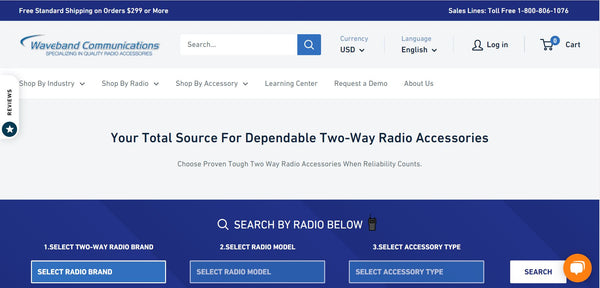
2. Use the Search by Radio Filter
We've created a fast and easy way to shop for accessories by your radio with our Search by Radio filter.

3. Select Your Two-Way Radio Brand
We have radio accessories for all major brands like Motorola, Kenwood, Harris, BK Technologies, and more. Select yours!

4. Select Your Radio Model
Next, select the model of your radio. We have accessories for over 100 models (even discontinued models). As an example, we used the Motorola APX 6000.

5. Select for an Accessory Type
Last but not least, select the radio accessory you're looking for. In our example we're looking for speaker microphones for the Motorola APX 6000. Once you've found the accessory type you need, hit search.
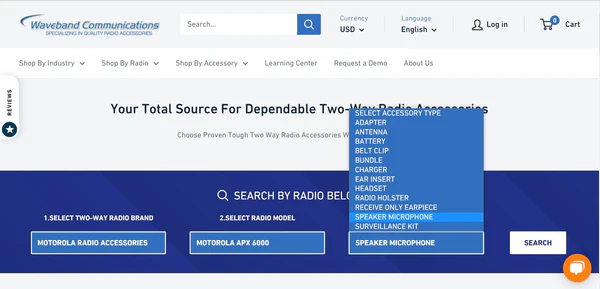
6. Look Through the Options
Now that you've searched by your radio, It'll bring you to a collection with the corresponding accessories compatible with that radio. In our example, we now have a list of the speaker microphones compatible with the Motorola APX 6000.

Extra Help
We want you to be confident when you shop. If you're still not confident an accessory is going to work with your radio or can't find a specific product, we're here to help. Below are a few ways you can reach us! Keep in mind, our hours of operation are Monday - Friday, 9:00 AM to 5:00 PM.
- Support Email: support@wvbandcoms.com
- Live chat
- Phone: (800) 806-1076

